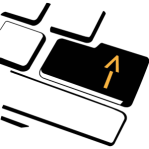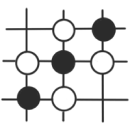Table of Contents
Many companies use Applicant Tracking Systems (ATS) to organize and standardize their recruitment process. When you submit your application through job platforms, ATS combine all relevant documents such as resumes, cover letters, and job description notes. This allows the hiring team to make direct comparisons among candidates and quickly find the most qualified ones.
Amongst other things, ATS use algorithms to search for designated keywords within the applications and categorize them accordingly. Some ATS may also score applications based on keywords. Then, recruiters use this information to screen candidates and select the most relevant ones.
In short, you don’t have to worry about ATS. If you follow resume best practices and submit a document tailored to the job description, ATS will only help the recruitment team to hire you. With this in mind, we have listed our top ATS dos and don’ts in this article.
1) Template and Formatting
Don’t: Creating a visually appealing resume to stand out may sound logical. After all, who would notice a boring, minimalist template and format, right? So, why not use fancy resume designs, tables, fonts, and images to ensure your resume doesn’t look like anyone else’s? Well, in practice, a creative resume does not equate to more chances of winning an interview.
Do: Some ATS are unable to parse columns, tables, footers, headers, and images. Rather than being creative, sticking with a sleek, minimalist resume template and format is a smarter move. While this is far from being stylish and trendy, it works well with both ATS and manual screening. Below are some key points to consider.
- Select a template that is aligned with industry culture and best practices.
- Use ATS-friendly fonts such as Arial, Times New Roman, Calibri, Cambria, or Verdana.
- Avoid using tables, columns, charts, images, or symbols.
- Use appropriate line spacing while taking into consideration your resume’s content and length.
2) File Type
Don’t: As simple as it may sound, file type matters. Some ATS do not support some file formats such as jpeg and png. So, make sure to check the file type before submitting your application. Avoid sending a photo or scanned copy of your resume. ATS will read these as images instead of a text document. As a result, your application may not be processed correctly.
Do: While you can use various formats for your resume, Word typically works well with most ATS. For this reason, we highly suggest sticking to this format when applying through job platforms. When naming your document, use a concise, professional file name and avoid using special characters such as ampersands and accent marks.
3) Skills and Keywords
Don’t: In an effort to outsmart ATS, some candidates tend to overstuff their resumes with keywords that aren’t a true representation of their competencies. Others attempt to trick the algorithm by secretly adding keywords using invisible white text. While these might help you get discovered in a search, these tricks will do more harm than good. Remember, a human decision-maker will review your application, and cheating the system will not go unnoticed.
Do: Tailor your resume to the keywords used in the job description. Include skills and keywords that have a valuable and demonstrable level of proficiency. Rather than just grouping them into a list, utilize resume keywords in context. If you’re a project management expert, provide examples of projects you managed in the job description. Then, briefly detail the actions you took to accomplish the desired results and quantify the impact of your work when possible. This provides decision-makers with a clearer picture of your expertise.
4) Job Title
Don’t: There are variations of job titles in the job market. In most cases, ATS match applicants with exact job titles to the open position. Although Brand Evangelist may sound cool, your resume may not appear in recruiter search results if you’re applying for a Brand Manager role.
Do: Always use industry-standard job titles. We also recommend aligning your resume headline with your target job. This approach boosts your ATS match and makes your application appear more relevant to decision-makers.
5) Education
Don’t: Most professionals know that MBA stands for Master of Business Administration. So, it shouldn’t make a difference if you abbreviate your credentials in your resume, right? It actually does make a difference. Some ATS are not designed to recognize acronyms and abbreviations. For instance, a recruiter may search for ‘Master of Business Administration’. If your resume only states the abbreviated version of your credentials, the ATS may not recognize it matches what the recruiter is looking for.
Do: Check how the required degree is listed in the job description and write your credentials in the same way. For example, you can write “Master of Business Administration (MBA)” instead of just abbreviating it. This ensures your credentials don’t get missed during the ATS pre-screening process.
6) Section Headings
Don’t: Have you named one of your section headings as leadership background, courses, or other clever-looking names? If you have, your resume needs some changes. ATS will typically analyze your resume in sections. While the terms mentioned looking harmless, they may cause ATS to misread your information.
Do: Make sure your section headings are formatted correctly and aligned with industry standards. This makes it easier for both ATS and recruiters to analyze your information. Here is a list of key sections that go into a best-practice resume.
- Contact Information
- Professional Summary
- Key Skills
- Professional Experience
- Voluntary Experience
- Technical Skills
7) Date Formatting
Don’t: Are you one of those candidates who only use year for employment dates? If yes, this needs to change. Some ATS automatically assign a default start date of January 1st to a job experience that only has a year. So, the job you worked between September 2011 to August 2015 but labeled 2011 to 2015 becomes January 1st, 2011 to January 1st, 2015. As a result, ATS may fail to recognize your actual experience level. In addition, decision-makers may find your work history confusing.
Do: Always include the exact dates of your employment. Follow the standard format MM/YY, MM/YYYY, or Month YYYY. Lastly, make sure to use the same format throughout the resume for consistency.
Creating an ATS-optimized resume is crucial to your application’s success. But you also need to consider the human decision-makers. The do’s and don’ts outlined in this article are to help you increase your chances of securing an interview. However, if you’re still having challenges optimizing your application for ATS, we are here to help.