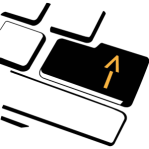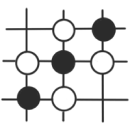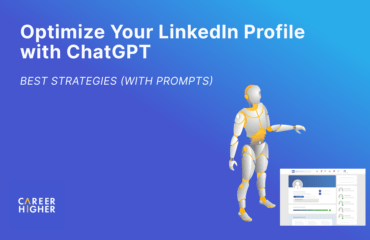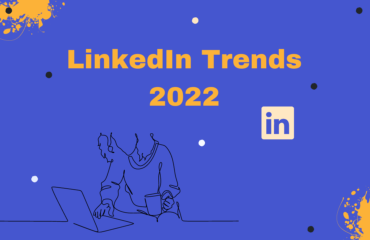Table of Contents
LinkedIn’s primary aim is to provide employment opportunities to every individual across the globe since its official launch in 2003. Over the years, it has grown to be one of the largest and most popular platforms for professionals, not only for job searching but also for various other business reasons. In fact, it has expanded to approximately 810 million members worldwide as of writing.
While LinkedIn has proven its reputation on a professional level, its potential is still underestimated in most cases. Many people may have a LinkedIn account, but it is either half-done or has not been logged into for a long time. If you are one of them, you’re missing a variety of advantages LinkedIn has to offer. So, in this article, we will share a comprehensive guide on how you can maximize LinkedIn’s potential to take your career to the next level. But let’s start with answering the most commonly asked question, “Do I really need a LinkedIn profile?”
7 Benefits of Using LinkedIn
Millions of people are on LinkedIn. However, very few are fully harnessing the true power of the platform. Professionals who manage to use LinkedIn correctly increase their chances of getting the best job possible and advancing in their careers. So, we highly suggest utilizing this great free tool as part of your career strategy to maximize the realization of your professional goals. If you are still in doubt, let us share with you some of the top reasons why you should have a LinkedIn profile.
1. Build your personal brand
These days, it has become easy for various companies to differentiate themselves from their competitors by building a strong brand name. The same can happen to you if you manage to create a strong personal brand for yourself. Having your own personal brand enables you to showcase the unique characteristics, qualities, and skills you can offer as a potential employee. And guess what? LinkedIn can help you make that happen. As 93% of recruiters use LinkedIn to source talents, it is imperative to create and maintain a complete profile to allow recruiters to know who you truly are, ensure your visibility, and increase your marketability.
2. Grow your professional network
LinkedIn usage is rapidly growing. So aside from serving as a virtual resume, the platform has become a perfect tool to connect with people relevant to your career goals. In fact, it was recognized as the largest professional networking site in the world. While in-person opportunities to build connections may be limited, LinkedIn makes it easier for everyone. You can participate in forums, join groups, follow your target companies’ page or reach out directly to like-minded people or professionals in your field to build valuable relationships. Doing so gives you access to broader job opportunities.
3. Discover job opportunities
Did you know that 6 people are hired every minute on LinkedIn? This platform has an extensive database of open opportunities from over 57 million companies around the world. Its job listings feature approximately 14 million vacancies involving different job types, career levels, and sectors. Hence, LinkedIn has been an integral resource of jobs for both active and passive candidates. Having a complete, optimized profile will allow you to take advantage of this job board anytime and anywhere to find your dream job.
Aside from having the privilege of using LinkedIn’s job board, you can also discover job openings that are not publicly listed on any sites through your connections. As a matter of fact, a study revealed that 35.5 million individuals had been hired by a person they connected with on LinkedIn. In addition, even if you aren’t actively looking for a new job, you can have a chance to be contacted about job opportunities for which you’re qualified. As a job seeker, there’s no better thing than getting more job leads with lesser work, right?
4. Research your target employer
Millions of companies use LinkedIn for a variety of business-related reasons. Thus, LinkedIn can be a great tool to research and learn more about your target employer. Looking over a company’s LinkedIn profile can give you deeper insights into its mission statement, values, and culture, which can be helpful for your application. Additionally, you can search for and reach out to their past and current employees to ask specific questions about what it’s like to work there. Thereby allowing you to determine whether or not the company aligns with your passion, interests, and goals.
5. Prove your skills and industry expertise
One thing that worries hiring professionals is not knowing if what is stated in a candidate’s profile is true and accurate. Well, LinkedIn helps solve this problem for both candidates and employers. LinkedIn has features that allow your connections to endorse you for your skills and leave testimonials about your accomplishments. This can serve as evidence of where you have added value, increasing your credibility as a potential employee.
6. Stay updated on industry trends and news
Like other social media platforms, LinkedIn has a feed or timeline where you can see the latest posts of your connections, groups, and companies you followed. Going through these posts every time you log in on your profile will give you up-to-date knowledge of the current trends and news about the job and industry you’re interested in. Consequently allows you to make well-informed decisions about your career.
7. It can be part of the job application process
More and more companies are moving to standardized online applications. As part of this transition, it has become more common for employers to ask you to upload not only your resume whenever you apply for jobs on their website or via job portals. As 70% of employers check a candidate’s online presence, you will also be asked to share your LinkedIn profile URL, in most cases. In fact, 47% of these employers said they wouldn’t call a candidate for a job interview if they don’t have any social media presence. LinkedIn is the best tool you can have to showcase your professional persona and prove your employability. Hence, not having one may not be a good decision.
Tips & Tricks on Developing an Attractive LinkedIn Profile
Now you’ve fully understood how LinkedIn can add value to your career goals. From job searching and professional networking to building your own personal brand, LinkedIn has become a critical part of being a full-fledged professional these days. To ensure LinkedIn works in your favor, we recommend maintaining a complete, updated, relevant, and engaging profile. Remember that having an account with outdated or inaccurate information could give potential employers a wrong impression of you. So, in this section, we will share some tips and tricks on how you can build an attractive LinkedIn profile.
1. Profile Photo
We all know that we shouldn’t judge a book by its cover. However, a book with a cover that isn’t inviting enough will hardly catch a reader’s interest. The same goes for your LinkedIn profile. Having a lousy and overly casual photo for your profile or having no picture at all won’t likely get any views from potential employers. Remember, a profile picture represents your first opportunity to make a strong impression. Hence, choosing and adding the right profile photo is an absolute must.
According to LinkedIn, you can get 21 times more views and 9 times more connection requests by simply having a profile photo. So, to captivate employers’ attention, use a current, professional, and high-resolution image that exactly looks like you. It should be a headshot with a proper background where your face takes up approximately 60% of the frame. As a profile photo is like a logo of your personal brand, we suggest dressing professionally according to your personality and appropriate to your field of interest. Furthermore, use the right expression – ideally, a warm, friendly, and genuine smile can make you appear likable and approachable.
2. Headline
A LinkedIn headline serves as a snapshot of who you are and what you offer. By default, LinkedIn automatically creates one based on a user’s current position and company. However, relying on this is a wasted opportunity. So, instead, create a customized and well-crafted headline to differentiate yourself from other professionals in your field. This can be done by demonstrating your value proposition, adding keywords relevant to your target job and industry, and using job titles aligned with your desired role.
LinkedIn provides a 220-character limit for the headline. We highly suggest maximizing this to ensure you convey the right message to your target audience. Doing so also increases your chances of enticing the readers to click your profile to learn more about your expertise and background. So, rather than using the default “Marketing Director at CBA International, Inc.”, you can say, “I help companies deliver transformational business results through impactful branding, marketing, and commercial solutions | Head of Marketing | Marketing Director | Senior Executive”.
3. Summary
The LinkedIn summary is your one great chance to put your best self out there. This part of your profile is where you can strengthen the first impression you’ve established in your headline section. To engage the reader, make sure the first three lines of your summary speak directly about what you’re good at. Then, highlight and summarize your most recent, notable, and relevant achievements to show your capacity to deliver results.
When telling your success stories, you don’t have to be too formal and uptight to come across as a viable professional. Instead, write in a conversational tone of voice using the first-person approach while adding a bit of your personality to allow the readers to see who you truly are. It can also help recruiters and hiring decision-makers gauge whether or not you’re a great fit for their organizational culture.
To further convince employers that you actually possess what they’re looking for, we recommend adding your top nine skills and the industry you have experience in. You can place these at the very bottom of your LinkedIn summary in the form of a list. This can also serve as keywords, allowing you to become more visible to potential employers.
4. Work Experience
Your LinkedIn work experience shouldn’t be a copy-and-paste version of your resume. While both play a crucial role in your job search, they serve different purposes. Your resume is used when submitting your candidacy to job openings. Your LinkedIn account, on the other hand, is used to build a professional online presence, strong personal brand, and meaningful connection with relevant people. Hence, this section should be written in a compelling narrative rather than in bulleted form.
What employers want to see is what you’re currently capable of. So, focusing on your most recent and senior roles is a must. Similar to your resume, you don’t have to include every detail of your daily responsibilities. Emphasize only the tasks and accomplishments directly relevant to your target job and industry. Exclude irrelevant job roles and those held 5 to 10 years ago, depending on how long your experience is. While adding metrics is key to convincing employers that you’re capable, you should avoid including facts and figures that are confidential.
When creating your narrative, we suggest taking into consideration what your target industry is looking for. This can be done by exploring some job postings aligned with your career interest. Then, identify critical words and phrases and add them throughout your work experience section. This way, you can be perceived as an expert in your chosen field.
5. Skills & Endorsement
LinkedIn Skills & Endorsements are a critical part of your profile that is mostly overlooked and under-appreciated. This section allows your connections to recognize and endorse you for your skills in just one click. Having someone vouch for your expertise can go a long way to elevating yourself above other candidates vying for the same career path as you. These can also serve as keywords to ensure you appear on potential employers’ search results. To take advantage of this section, we suggest doing the following:
- Make use of the 50 skills LinkedIn offers.
- Prioritize your best skills.
- Make sure to cover as many skill areas as possible within your target industry, especially if you’re in a career transition. Include your hard, soft, and transferable skills.
- Ask for endorsements by following the below advice:
- Create and send a personalized request message.
- Give endorsements first before asking for one.
- Send an appreciation message to the endorser.
6. Recommendations
Recommendations are written testimonials your colleagues and professional connections can leave on your LinkedIn profile. These can serve as proof of your competencies, skills, and abilities, improving your employability. You can think about it this way. As a consumer, you probably read product reviews and recommendations before making a decision to buy them. And what you read probably made an impact on your decisions, right? The same is true when a potential employer checks on you online to see whether who you claim to be on your candidate profile is true.
What other people say about you influences your target employer’s hiring decisions. Hence, it is crucial to get the best recommendations possible to bolster your online work profile. To ensure your recommendations put you in the best light, here is some advice you can follow:
- Take time to personalize your request.
- Don’t ask for a recommendation from just anyone.
- Thank the person who gave you recommendations.
- Give honest, fair, and truthful recommendations to return the favor.
7. Other Sections
The other sections of your LinkedIn profile should never be ignored. Adding the complete information about your education as well as the training, certifications, and licenses you completed can help you demonstrate your comprehensive knowledge and skills in your field. However, remember to detail only those directly relevant to the industry you are in.
LinkedIn also offers dedicated sections for your voluntary work and other accomplishments. The Volunteer Experience section is where you can add the causes you support and care about, which the reader may find impressive too. On the other hand, the Accomplishments section is a great place where you can mention your hobbies or personal interests, language proficiencies, and any side projects that can complement your career.
Practical LinkedIn Tips to Get Noticed
As a job seeker, ensuring your LinkedIn profile can be found is imperative. After all, building and maintaining a complete and up-to-date LinkedIn account is just the beginning of the process. So, this part of the article will provide you with a brief guide to help you maximize your chances of getting noticed.
1. Make sure your profile is keyword-rich
Keywords are key to ensuring your profile can be found. Hence, we strongly recommend filling out every section of your profile with clear and concise information that includes keywords. Make sure to use the right terms and phrases that a prospective recruiter might use when searching for a potential employee. This can be done by using job search tools to search for, identify, and scrutinize sample job posts to determine the words you need to add to your profile. It will not only maximize your chances of getting found but will also help you rank higher among other candidates with similar career interests.
2. Join groups and participate in discussions
Joining LinkedIn groups is one of the most effective ways to find and connect with professionals in the same field of interest. However, being just a member of any group won’t be sufficient to expand your reach and get noticed. Instead, be an active participant by sharing insights, contributing to discussions, or offering answers to questions. You can even start a conversation by posting relevant information or telling interesting stories related to your field. This will allow you to position yourself as a thought leader, boost your personal brand, continuously build valuable relationships, and expand your network.
After completing your LinkedIn profile, you cannot just abandon it until the next time you need to apply for a job. Remember that even if you aren’t actively seeking new opportunities, you can still benefit from keeping an active profile. Hence, you have to be an active user to continuously gain positive outcomes. One of the best ways to do this is to post, share, and curate relevant content. This can be an article you personally wrote, an existing blog, a video, or just a simple and short LinkedIn post. Then, make sure to use industry-specific hashtags when posting. Every piece of quality content you publish makes you more visible to recruiters, hiring decision-makers, and industry leaders.
4. Align the tone and language with your target audience
The story you tell is critical. Hence, using the proper language and tone of voice throughout your profile is imperative. Doing so can help you ensure what you want to convey is relatable and digestible. While writing formally may seem to be the best choice, using a conversational tone is more appropriate. As such, it is best practice to draft your LinkedIn content in a first-person narrative to quickly build connections between you and the reader. This increases the probability of getting more profile views and audience engagement.
5. Verify your skillset
According to a LinkedIn study, job seekers with verified skills are approximately 30% more likely to get noticed and hired. So, in 2019, they introduced Skill Assessments every professional can take to test and demonstrate the level of their specific skills. Once you have completed and passed an assessment, you’ll earn a “Verified Skills” badge that you can opt to display on your profile. This will serve as proof of your abilities, strengthening your personal brand. Also, it will allow potential employers to identify and verify your skills’ proficiency more quickly.
LinkedIn is more than just a job search tool. Thus, we suggest exploring and maximizing the benefits LinkedIn has to offer to boost your job search success rate. Start now by creating an optimized profile following the above guidelines and tips. If you find it overwhelming, we are here to support you.
References
2) LinkedIn, 2016. 93% of recruiters use Linkedin to find candidates, but only 50% of Linkedin users have a 100% complete profile. Available at: https://www.linkedin.com/pulse/93-recruiters-use-linkedin-find-candidates-only-50-users-steve-bruce/
3) CareerHigher, 2021. Networking on LinkedIn. Available at: https://www.careerhigher.co/career-advice/linkedin-networking-hub/networking-on-linkedin/
4) CareerHigher, 2021. How to Add a Best-Practice LinkedIn Profile Photo. Available at: https://www.careerhigher.co/career-advice/best-practice-linkedin-profile-photo-124284/
5) LinkedIn, 2017. LinkedIn Profile Photo Tips: Introducing Photo Filters and Editing. Available at: https://www.linkedin.com/blog/member/product/linkedin-profile-photo-tips-introducing-photo-filters-aiting
6) CareerHigher, 2021. How to Optimize your LinkedIn Headline. Available at: https://www.careerhigher.co/career-advice/optimizing-your-linkedin-headline-124023/
7) LinkedIn, 2020. Character Limit for LinkedIn Headlines is now 220 Characters! This and Other LinkedIn Updates as of August 2020. Available at: https://www.linkedin.com/pulse/character-limit-linkedin-headlines-now-220-characters-bernstein/
8) CareerHigher, 2021. How to Write an Effective LinkedIn Summary. Available at: https://www.careerhigher.co/career-advice/how-to-write-an-effective-linkedin-summary-122469/
9) CareerHigher, 2021. How to Create the Experience Section of Your LinkedIn Profile. Available at: https://www.careerhigher.co/career-advice/how-to-create-the-experience-section-on-linkedin-122909/
10) CareerHigher, 2021. Creating Your Best Resume Content. Available at: https://www.careerhigher.co/career-advice/resume-cover-letter-encyclopedia/creating-your-best-resume-content/
11) CareerHigher, 2021. Optimizing LinkedIn Endorsements & Recommendations in Job Search. Available at: https://www.careerhigher.co/career-advice/optimizing-linkedin-endorsements-recommendations-125074/