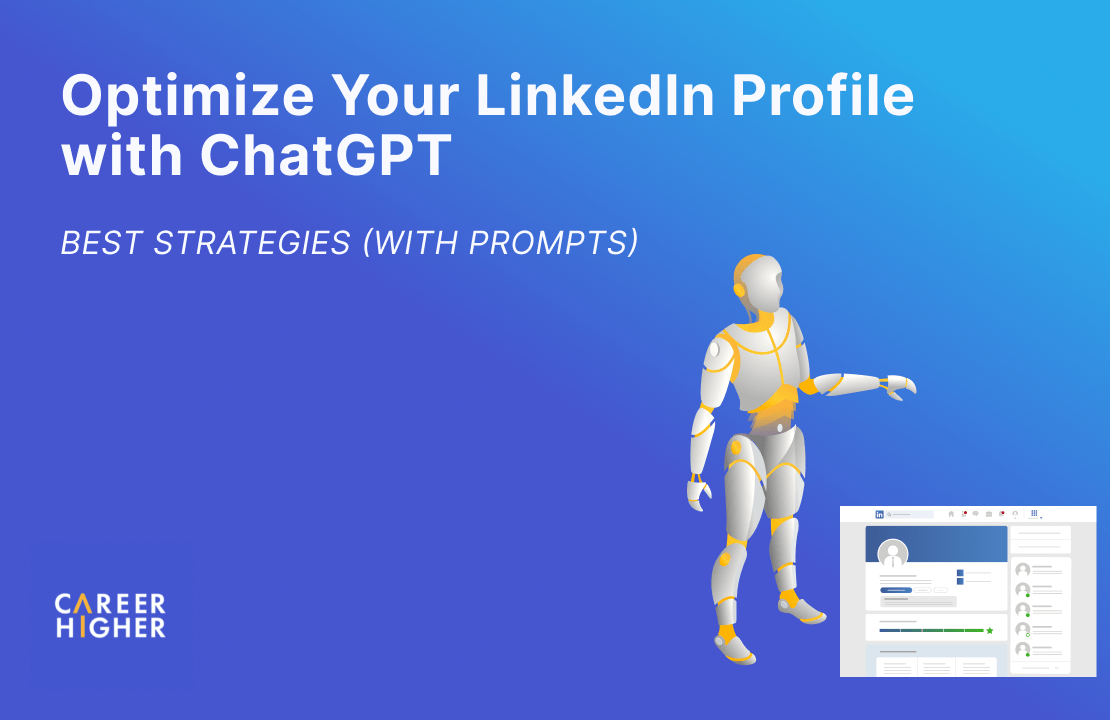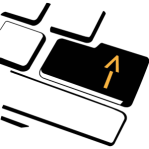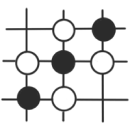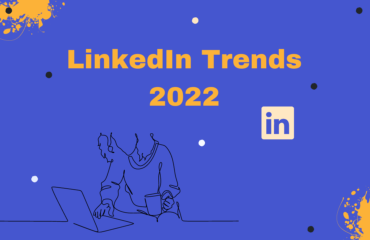Table of Contents
With over 930 million members spread across 200 countries, LinkedIn is the world’s largest platform for graduates and professionals. It is a powerful hub for finding employment opportunities, building networks, hiring talent, and more. Thus, it’s no surprise that having a strong LinkedIn profile is imperative to stand out in today’s fiercely competitive job market.
But let’s be honest- creating a LinkedIn profile can be time-consuming and challenging. This is where ChatGPT, the cutting-edge Artificial Intelligence (AI) tool, can help you streamline the process. In this blog, we’ll study how you can effectively leverage ChatGPT’s capabilities to optimize your LinkedIn profile.
What are the benefits of using ChatGPT while creating your LinkedIn profile
With its powerful AI capabilities and friendly user interface, ChatGPT can be a helpful companion while creating your LinkedIn profile. Here are the benefits of using ChatGPT to improve your LinkedIn profile:
a) Tailored suggestions: ChatGPT can provide tailored recommendations and advice as per your unique background and professional objectives. This can be useful in enhancing different elements of your LinkedIn profile, such as headline, about, and experience sections, making them more compelling and effectively showcasing your experiences to align with your desired role.
b) Language expert: ChatGPT can act as your personal editor. It can review your content’s wording, grammar, and readability to ensure that there are no errors and that the information is presented effectively and professionally.
c) Time efficiency: With good prompts and correct inputs, you can generate useful results that streamline creating your LinkedIn profile. Utilizing ChatGPT, you can create a LinkedIn profile much faster and easier than writing one from scratch.
d) Keyword optimization: To enhance your visibility on the LinkedIn platform, you should incorporate your profile with the relevant keywords. ChatGPT can be a valuable tool for this purpose. It can help you identify the right keywords for your desired job position and industry.
But remember to use the AI tool with caution. While it can aid your job search process, it can’t substitute for human intelligence. For comprehensive job search solutions and personalized guidance, always seek the assistance of experts in the field.
How to use ChatGPT to optimize your Linkedin Profile
Using ChatGPT to enhance your LinkedIn profile is easier than you think! Before we start, we suggest you pull up a copy of your current resume and the list of jobs you are interested in. If you haven’t already done so, create a ChatGPT account.
Simply go to https://chat.openai.com/ and sign up. Once you’re done, you’re ready to initiate a conversation. Here are different ways in which you can leverage ChatGPT to improve your LinkedIn profile:
1) Leveraging ChatGPT to find the right keywords
When hiring managers search for potential employees on LinkedIn, they use specific keywords. These keywords are typically job titles, key skills, and areas of expertise the employer seeks in a candidate. Thus, it’s important to optimize your LinkedIn profile with the right keywords to attract the relevant audience to your profile.
To identify these keywords, you can analyze your target job postings and identify the key skills the employer seeks. You could also leverage ChatGPT’s capabilities to do this. Here is a prompt you could use:
Prompt: Generate a list of SEO-friendly keywords for my LinkedIn profile. I am applying for <insert job title> in <insert industry> in <insert location>.
Here are the job vacancies I am interested in <paste job descriptions>.
Here are the results generated by ChatGPT:
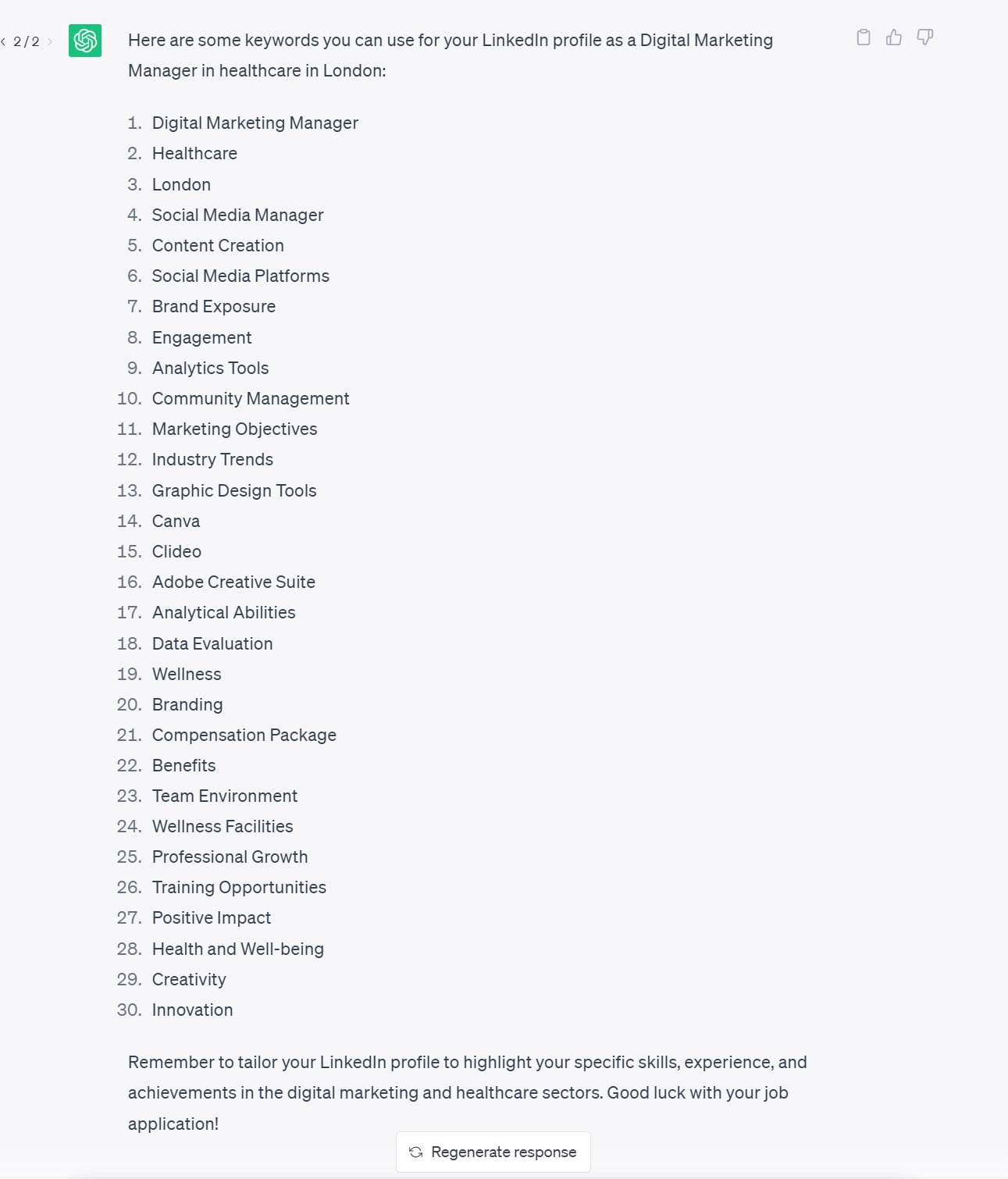
In the above example, ChatGPT does a good job of suggesting relevant keywords such as job title, soft and hard skills, industry terms, etc. Review the keywords and select the ones that align best with your profile. These should be strategically incorporated throughout your profile to improve your searchability.
2) Creating a compelling LinkedIn headline with ChatGPT
Your LinkedIn headline is one of the most critical aspects of your profile. It is one of the first things the hiring manager or recruiter will see when they visit your profile. Thus, crafting a compelling headline is vital to convincing the reader to explore your profile further.
A strong LinkedIn headline effectively communicates who you are and what you do. Your LinkedIn headline should provide a concise and engaging overview of your value proposition, key skills, job title, and areas of expertise. Currently, LinkedIn has a character limit of 220 characters for the headline. You could structure your headline using different frameworks, such as:
- Unique Value Proposition | Job Title | Industry
- Outcome Statement | Job Title | Keywords
- Job Title | Key Skills | Reasons to follow on LinkedIn
Here is a ChatGPT prompt you could use to get started:
Prompt: Create a LinkedIn headline for a <insert role> role in <add industry> specializing in < insert specializations>.
Use the following framework: <paste desired framework>
Here is my resume:
Here is my target job:
Stick to LinkedIn’s character limit, create multiple variations, and use KPI where relevant.
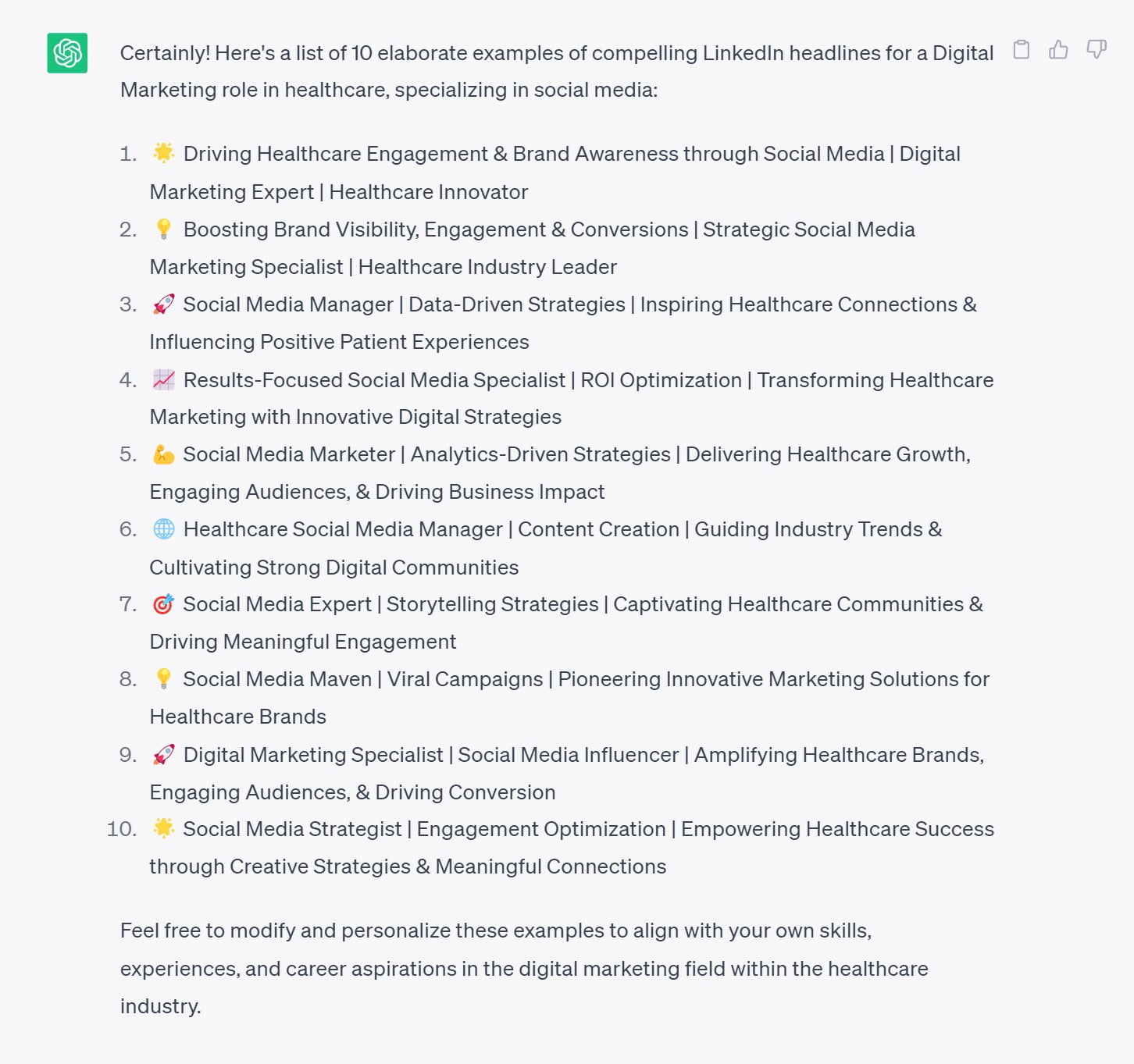
We suggest playing around with ChatGPT until you generate a favorable outcome. You can try out different frameworks, ask ChatGPT to create multiple versions, and iterate to refine the content further.
3) Writing the LinkedIn about section with ChatGPT
LinkedIn’s ‘About’ section provides the reader with a brief introduction about you. Its purpose is to establish your professional brand in the reader’s mind, giving a snapshot of who you are, what you have to offer, and what drives you. The About section should start with a strong introduction, showcase your key achievements and skills, and include a call to action. Here is a ChatGPT prompt you could use:
Prompt: “Write a compelling About section for LinkedIn that effectively showcases my professional brand. Start with a strong introduction, highlight my key skills and achievements, and close with a call to action.
Here is my resume <paste resume>
Here are my target jobs <paste job descriptions>
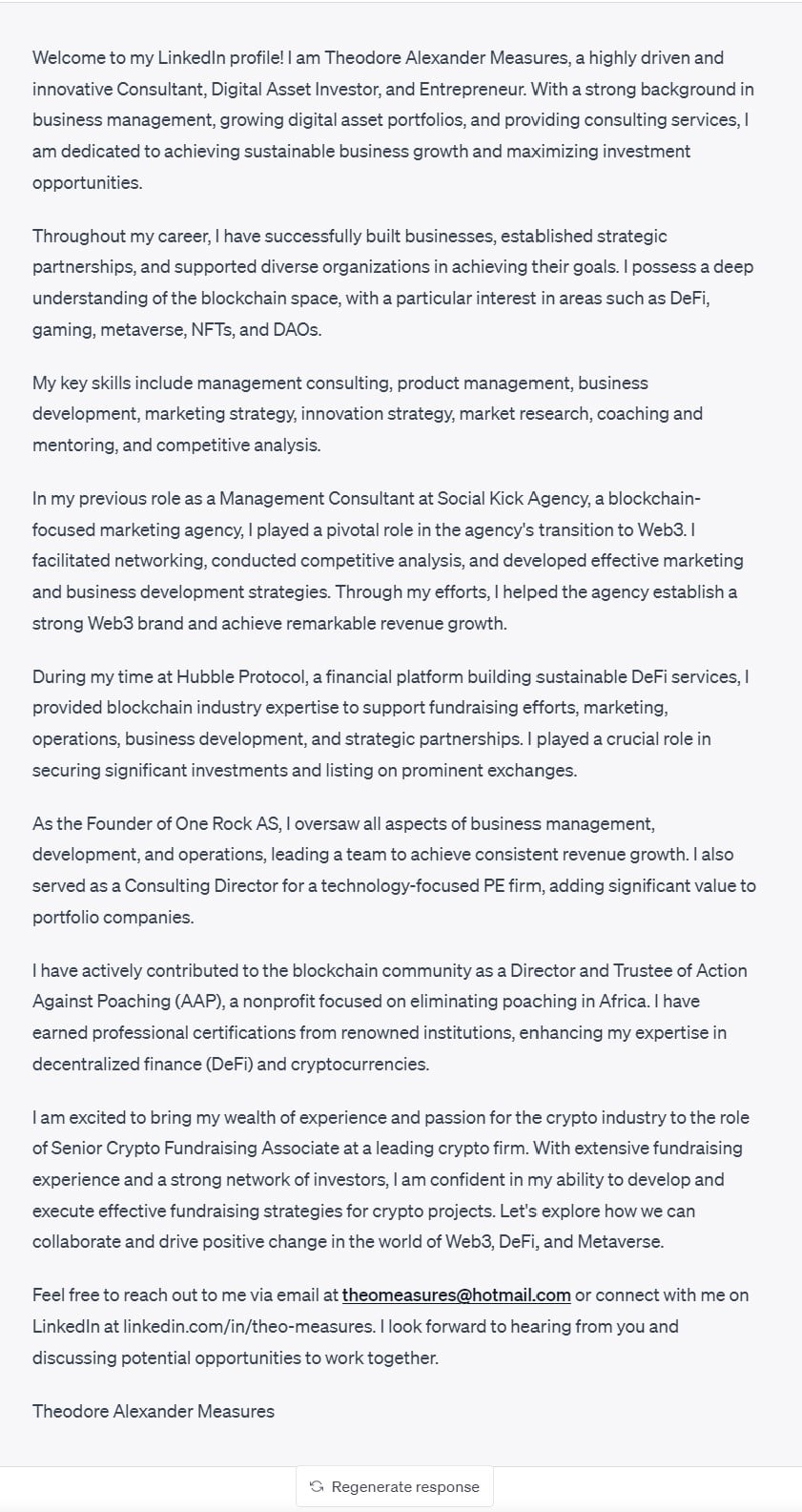
In the above example, ChatGPT does a good job of setting a foundation for the section. However, the results may sound a bit impersonal and robotic. We suggest using the generated content as a foundation and infusing it with your own storytelling and personal touch to truly captivate the reader.
4) Using ChatGPT to draft the experience section
The Experience section on LinkedIn is a crucial component of your profile. It is your opportunity to demonstrate your professional history, achievements, and skills. However, keep in mind that it shouldn’t be a copy-paste of your resume.
Your experience section should provide the reader with crucial highlights of your career trajectory to capture their attention. Unlike the resume, we suggest writing the experience section in a compelling narrative rather than a bulleted form to showcase your professional brand effectively.
Remember, employers are interested in learning what you’re capable of. Thus, we suggest focusing on your most recent roles and providing concise descriptions as you move further back in your job history. If you have extensive work experience, you don’t need to include every position you’ve held.
Here is a ChatGPT prompt you can use to get started:
Prompt: Write a first-person narrative of my work history for the experience section on LinkedIn profile based on my resume and target jobs. Use engaging and actionable language, incorporate relevant keywords, and highlight key achievements.
Here is my resume <paste your resume>:
Here is the target job <paste target jobs>:
Here are the results generated by ChatGPT:
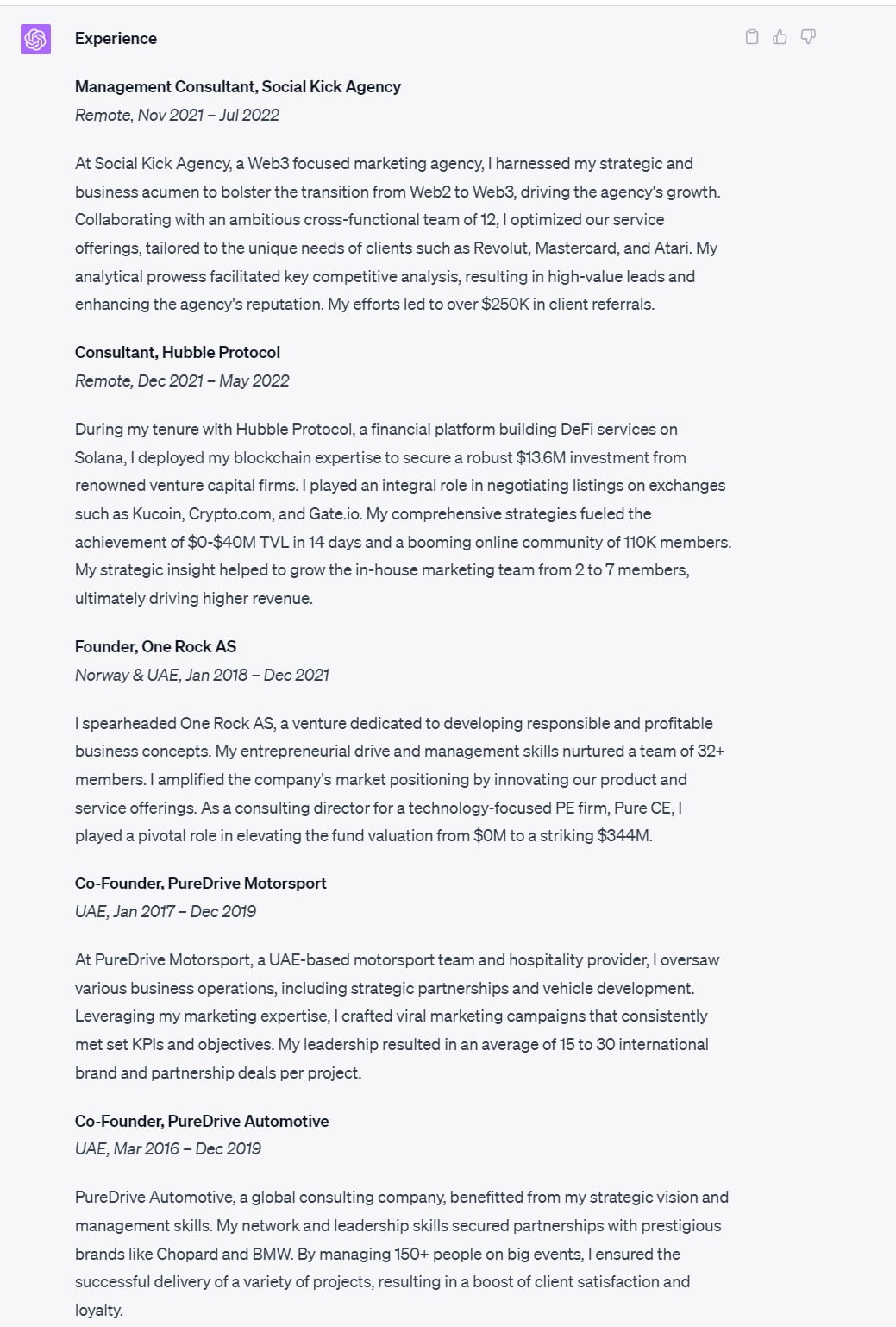
For improved results, consider providing a separate prompt for each role. This will allow you to explore each position in detail and facilitate easier follow-ups and fine-tuning content.
5) Using ChatGPT to update your ‘Key Skills’ section
On your LinkedIn profile, you have the option to list up to 50 skills in the ‘Key Skills’ section. In this segment, we suggest listing a combination of your technical competencies and soft skills that align with your target roles. It’s important to include relevant keywords and industry-specific terminology to enhance the searchability of your profile. Here is a prompt you could use to help you:
Prompt: Suggest 50 key skills to include in the ‘Skills and Endorsements’ section of my LinkedIn profile. I am looking for <insert target job title> roles in <specific industry> industry
Here are some examples of my target jobs: <paste relevant job descriptions>
Here is my resume <paste resume>
Here are the results generated by ChatGPT:
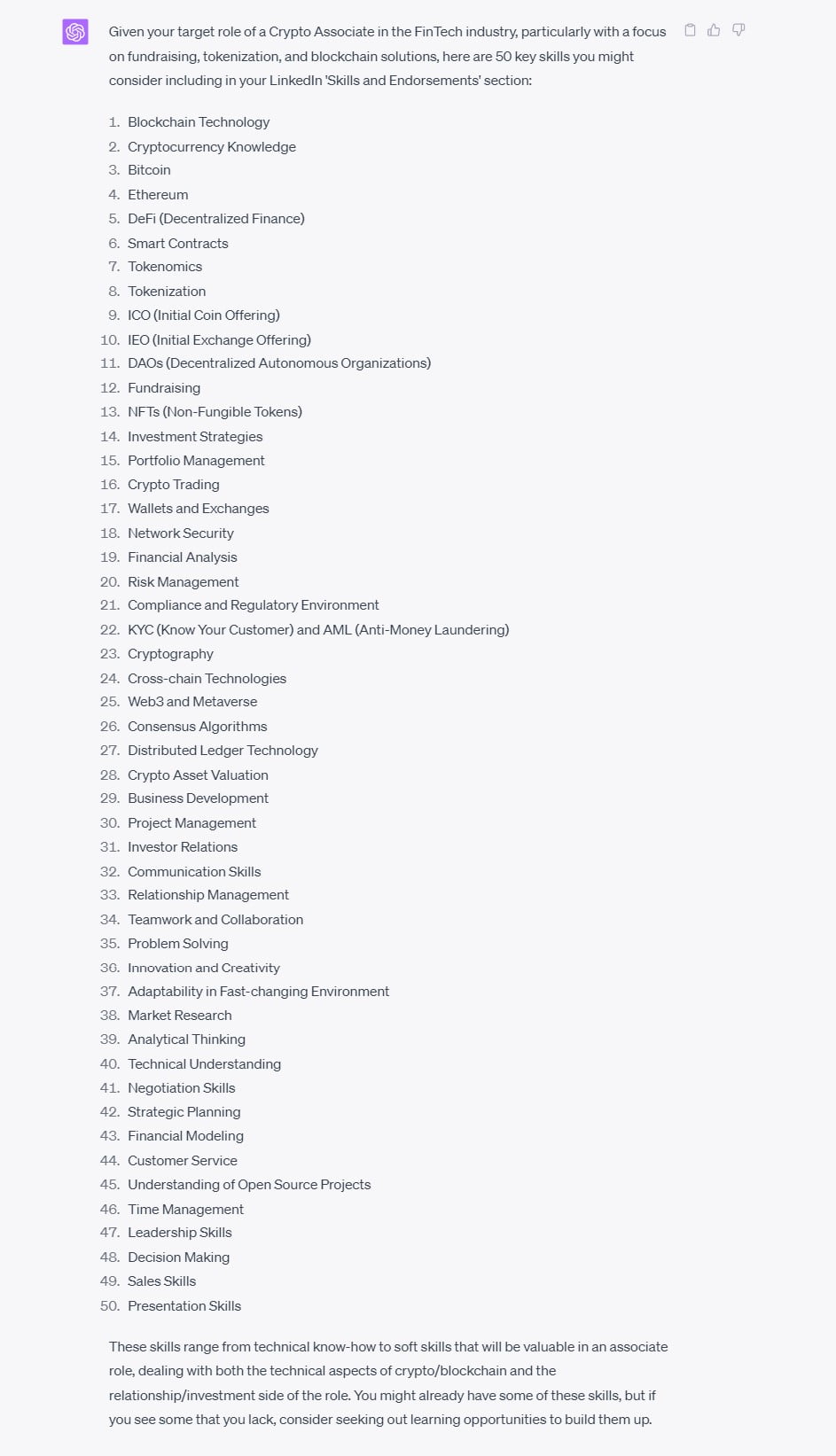
Note that if your prompt is lengthy, you may need to break it up into multiple prompts for the system to process it. Also, remember that while ChatGPT provides a good selection of hard and soft skills, always review the list for relevance and alignment before incorporating them into your profile.
Optimizing LinkedIn profile with ChatGPT: Bonus prompts
In the above section, we covered how you can leverage ChatGPT’s capabilities to optimize the major aspects of your LinkedIn profile. Now let’s discuss some additional ways in which you can leverage the AI tool to enhance your profile:
a) Education section
Your education is an important part of your professional identity. Besides listing the University you attended and the degree you earned, LinkedIn also provides the chance to describe your education. Here is a prompt you could use for the same:
Prompt: Write a descriptive and professional summary of my time spent at <mention university name>, where I completed <mention degree name>, focusing on <subjects>. I specialized in <insert specialization> and <mention any extraordinary academic or extracurricular achievements
b) Honors and Awards section
In the Honors and Awards section, LinkedIn provides an option to describe your specific award or honor in 2000 characters. Here is a prompt you could use for the same:
Prompt: Write a concise and impactful description for my <insert award name> at <insert company name>, where I was recognized for <describe your achievements>
c) Featured section
The Featured section on LinkedIn is an area where you can showcase your best work samples. You can share any articles you’ve authored, as well as external media and links. Here is a ChatGPT prompt to help you write a description for your featured piece:
Prompt: Write a concise, engaging, and impactful description for a <insert project details> to be featured on my LinkedIn profile. <describe details of the project>
Tailor these prompts to your own background, experiences, and goals. ChatGPT can serve as a great tool to optimize your LinkedIn profile. But remember, it’s just a tool. Use it as a guide, experiment with different prompts, and refine the content until you create a profile that accurately reflects your professional brand.
What are the limitations of using ChatGPT while creating your Linkedin profile
While ChatGPT does a great job of streamlining the process of creating a LinkedIn profile, you should not rely on the tool completely. LinkedIn provides an excellent platform to showcase your unique story and professional brand. While ChatGPT has expertise in language processing, it struggles to understand the subtle nuances of human communication. Thus, it may regurgitate your resume and produce generic text.
ChatGPT cannot fully comprehend the context of your experiences, so it may sometimes generate inappropriate or inaccurate content. Also, ChatGPT has a knowledge cut-off. Thus, it may not have the most updated information about the guidelines of LinkedIn, such as the character limit of different sections. Therefore, it’s advisable to check this manually on the platform itself.
Remember to use the AI tool with caution. While it can aid your job search process, it can’t substitute for human intelligence. For comprehensive job search solutions and personalized guidance, always seek the assistance of experts in the field.
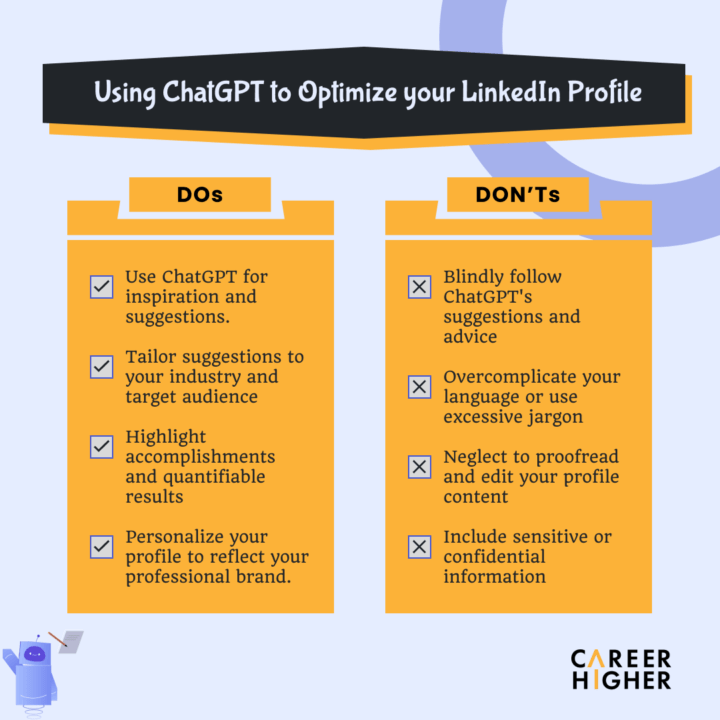
If you’re looking for expert guidance and holistic support from career consultants, check out our LinkedIn Profile Development solution. We strive to not only help you land your Top Job but are here to support you every step of the way. We understand that job search can be a challenging and stressful process. We aim to be true partners in your job search journey, providing expert solutions and emotional support so you can confidently navigate the job market.