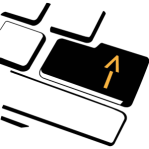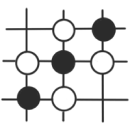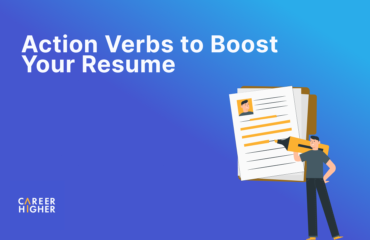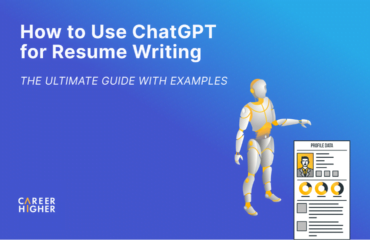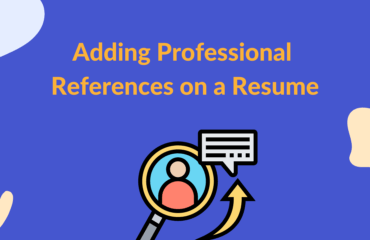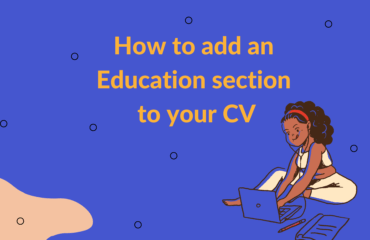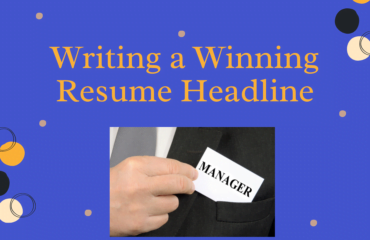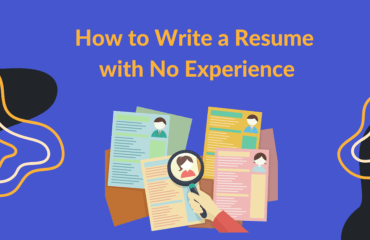Table of Contents
Resume writing can sometimes be taxing if you are not a fan of writing. There are many considerations to take into account and a lot of technical standards to follow. Recently, COVID-19 brought unforeseen unemployment and redundancies for several companies. This made the job search become more competitive.
There are hundreds of tools available online that can help you uplevel your resume. To produce quality resume content, the following free tools will make your writing easier.
1. Microsoft Word
We suggest using Microsoft Word as these will work better in the ATS. With approximately 600K companies in the US using Microsoft Word as their primary word processor, you don’t have to worry about potential parsing issues during the screening process. This would mean that the recruitment department will receive your document with the same format and organization of content as you submitted it.
Most ATS parse Word documents more accurately compared to other file types. It is convenient for the reader to manage content, export it into another format, and edit it as required. This is the main reason why it is the best-recommended format to send your resume when applying for a job online. This will enhance your success rate during the screening process.
2. Grammarly
Grammar is very critical in resume writing as it reflects your effectiveness in terms of communicating your vision, goals, and achievements. It makes your resume clear, engaging, and impressive to make you stand out amongst hundreds of candidates.
Grammarly is a digital writing assistant that enables you to double-check your grammatical accuracy. It helps you identify incorrect verb tenses, word redundancies, correct word positioning, and other essential aspects of writing. Grammarly offers a free basic subscription comprising spelling, grammar, and punctuation suggestions.
3. JobScan
The applicant tracking system has become more prevalent in the recruitment process. According to CNBC, 95% of Fortune 500 companies use ATS to achieve time and cost efficiencies through automation and AI. Thus, customizing your resume based on your target jobs is a must to improve your potential visibility during the screening process.
Jobscan uses parsing, ranking, and filtering based on a specific algorithm to help job seekers understand their current ATS standing. It generally identifies potential keywords required to boost your resume’s ATS compatibility. It also provides candidates with instantaneous analysis of their resume performance in comparison to their job targets. JobScan offers 5 free match rate calculations upon signing up, 2 match Rate calculations per month, and 2 keyword comparisons per month. If you’re targeting a few jobs, this will definitely be enough for you.
4. Power Thesaurus
One of the most important factors in creating a great resume is the language. Phrasing sentences and bullet points uniquely for several job experiences and responsibilities might be challenging. Mostly, the terms managed, led, and handled are overused in resumes. As much as possible, you must avoid being too repetitive in using your verbs.
Power thesaurus is a free resource wherein you can search for the synonyms of specific words. For example, instead of using the word “led”, you can use “directed”, “guided”, and “controlled”. This tool is a great way to help you write compelling, non-repetitive content. Using clever words and proper industry jargon would also improve the overall tone of your resume. Additionally, your ability to convey your skills, experiences, and achievements, will demonstrate your communication eloquence.
In conclusion, the best free tools available that will help uplevel your resume are Microsoft Word, Grammarly, JobScan.co, and Power Thesaurus. These resources will help you create a compelling resume with top-level quality, which is essential to fast-track your career advancement. Lastly, knowing that your resume is great will boost your confidence and help you stand out from the crowd. If you are still in doubt, you can reach out to a career coach to help you create effective resumes, cover letters, and LinkedIn profiles.