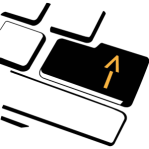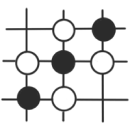Table of Contents
Applying for jobs is indeed a time-consuming and tedious process. To be able to land that one perfect role, you need to send out applications as many and as quickly as possible. As a matter of fact, a recent study revealed that it takes an average of 100 to 200 applications to yield one job offer. However, you can take hours upon hours to create company-specific accounts or manually fill out each and every application.
LinkedIn is one of the best job search sites to find job opportunities. After all, this platform provides approximately 14 million job vacancies from over 55 million companies worldwide. To maximize your job search success rate, LinkedIn offers an “Easy Apply” button that allows you to send applications with just a few clicks. In this article, we will walk you through everything you need to know about this feature and how to use it.
What is LinkedIn’s Easy Apply feature?
LinkedIn Easy Apply button provides an efficient way to send applications. Once you find a suitable job posting, there can be two options for applying – either click the “Apply” button or use the “Easy Apply” feature. The “Apply” button will typically take you to the company’s website, where you can apply for the position following their standard process. On the other hand, the “LinkedIn Easy Apply” feature allows you to apply using your LinkedIn profile without leaving the platform.
Taking advantage of the “Easy Apply” feature is one of the best ways to get a high number of applications out quickly. This saves you a tremendous amount of time as it allows you to skip redundant tasks of creating new accounts or signing one form after another. After clicking the button, all you have to do is enter your email address and phone number and upload your resume – and that’s it! Convenient, right?
Tips & Tricks on Using LinkedIn Easy Apply Feature
The convenience of using the LinkedIn Easy Apply feature is hard to deny. However, there are a few things you should keep in mind to get the best results possible on your application. Here are some practical ways to make sure this feature works for you.
1. Make sure your LinkedIn profile is 100% complete
Your LinkedIn profile serves as your resume when you use the Easy Apply feature in applying for jobs. Hence, ensuring a 100% complete and attractive LinkedIn profile is a must. In fact, according to LinkedIn, candidates with complete profiles are 40 times more likely to receive a job offer. When we say complete, this includes a great LinkedIn photo, optimized LinkedIn headline, effective LinkedIn summary, and an experience section that lists all your relevant jobs.
However, your LinkedIn profile needs to be more than just complete and updated. Remember, recruiters, are looking for a potential employee who can do the job well and with a track record of delivering results. So, it is also important to ensure that your profile offers a clear picture of how and why you are qualified for the role. This can be done by highlighting your most recent, relevant, and impressive achievements aligned with the requirements of the position and the company.
2. Make your LinkedIn profile keyword-optimized
It is no secret that recruiters look for specific keywords while sorting through hundreds of job applications. When you use the Easy Apply feature, potential employers can only see a quick overview of your LinkedIn profile, including your name, headline, job titles, education, and skills. They can then decide from there whether or not to advance your application. Thus, it is imperative that these sections of your profile contain Keywords optimization service for resume you’re applying for.
To identify the right keywords for your profile, make sure to read the job description thoroughly. Pay close attention to the experience and skills required by the position. These will serve as the keywords that should be sprinkled naturally to every section of your LinkedIn profile. Furthermore, we suggest adding two to three relevant keywords in your headline to showcase your areas of expertise. These can be job titles you’ve held in the past that align with the title of your desired role. Even though using Easy Apply is all about speed and volume, make sure to spend some time adding keywords to your profile to increase your chances of being considered for the job.
3. Upload your customized resume
While your LinkedIn profile serves as your online resume when using Easy Apply, it still doesn’t replace a well-written resume. LinkedIn Easy Apply feature typically includes a place where you can opt to upload your resume. So, even if it is optional, we strongly suggest uploading a tailored one every time you apply for jobs using this function. Doing so boosts your application as it allows you to showcase concrete evidence of your past accomplishment in a way your LinkedIn profile can’t. For instance, your resume contains the specific amount in dollars of the revenue you generated for your past company. On the other hand, LinkedIn doesn’t have this kind of information due to confidentiality reasons.
Job searching is not really all about volume. While this is the case, using a volume approach to job application can definitely help you find and land your dream job faster. But always remember to use it with caution and follow the tips and tricks in this article to maximize your application outcome.